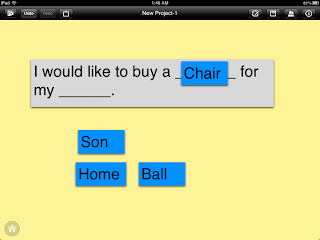|
| Missing Link App |
What it is: A puzzle where 3 words are presented with missing letters, and solving the puzzle requires filling in the blanks to find these words. The main clue you get is that in all 3 words the same string of letters is missing.
 |
| Screen Shot 1: Easy Level |
an old-style typewriter (with sounds to match) and is obviously directed at adult populations.
How we can use it in Tx: As far as language goals go, even at simple level this is not the easiest game because the target words aren't the most common. As such, I would use this app for the higher functioning language client, stick to the simplest level and provide a lot of cues.
As far as reasoning goals go, the directions are simple (find 2 letters that would complete all 3 words) and yet not automatically familiar (there's not a lot of games/puzzles like this) so you have a chance to work on direction-following, and on recall of directions from one puzzle to the next. In this context, you can work with mod impaired clients as long as they don't have comorbid symbolic dysfunction.
Cuing could involve recognizing letter/sound combinations in English (e.g., if you have a verb like "keel" in screen shot 1, followed by blank-blank-g, familiarity with English should make one think of the "-ing" ending); or cuing could involve clues towards guessing the words themselves (e.g., "what's another word for 'airplane'?"). You can enter letters (even wrong ones) and ask the client whether they recognize each entry as a word. Word-recognition is an important aspect of symbolic dysfunction, although normally I'd choose simpler and shorter words for such a task unless the client was pretty high functioning.
Goals we can target in Tx with this app: Language goals involving reading, word-finding, symbolic dysfunction and intelligibility (see example 3 below); memory/recall goals related to direction following and sequencing, as well as reasoning goals.
Some specific examples:
1. Higher functioning client with language goals, you can solve the puzzle providing cues as needed (start with sound/letter familiarity cues as discussed above, then add word definition hints if needed). Once solved request client form a sentence with each word, followed by one sentence using all 3 (it can be silly, as long as it's grammatically correct).
2. For client with language goal, after solving the 3 words, have them make a list of 3-5 additional words that contain the string of letters missing from the current puzzle.
3. For a client with intelligibility goals, the simple level puzzles in this app provide great practice word lists since they are mostly 2 or more syllables long. So, solve the puzzle for fun, then use the words for intelligibility strategies practice, and to make sentences (silly sentences are really great for intelligibility practice because they lack context and thus have greater dependency on each word being heard and understood).